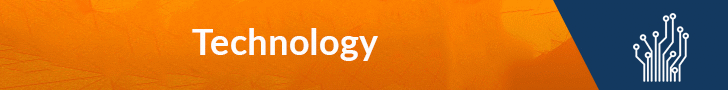Repairing damaged partitions can be risky, even with the best toolkit. Making changes to a damaged partition can overwrite vital information and jeopardize your files. It’s always recommended to backup before attempting data recovery. However, there is a safer approach to data recovery that doesn’t involve backing up your data.
Create a Virtual Snapshot
SoftAmbulance Partition Doctor offers a unique data recovery solution that allows you to recover a virtual image of a damaged hard drive instead of repairing the hard drive directly. With this data recovery tool, you can create a binary image of the damaged hard drive and work with the binary image instead of the real thing. The binary image is stored on another hard disk, CD, DVD, or other media.
Recover Your Data
Once you have created a binary image of the damaged hard drive, you can recover your files, documents, and other data from the binary image and put it on a healthy media. After that, you can attempt to fix the damaged system structures of the corrupted hard drive without taking any risk at all. Any modifications will be performed on the virtual image, keeping your original data safe.
Benefits of the Virtual Snapshot Approach
This approach to data recovery ensures the highest level of safety during the recovery process. By creating a virtual snapshot, you eliminate the risk of losing or corrupting your data. You can attempt the recovery with different settings as many times as you need on the snapshot instead of the actual disk. This procedure guarantees that your original data remains safe.
SoftAmbulance Partition Doctor is an effective disk recovery product that supports all 32-bit versions of Windows, and recovers FAT and NTFS formatted hard disks, memory cards, CD and DVD media, and USB flash drives. By creating a virtual snapshot of the hard drive being repaired, you can work on that snapshot instead of accessing the corrupted hard drive. This approach keeps your original data safe and ensures the highest level of safety during the recovery process. The evaluation version is available for free at http://softambulance.com/.