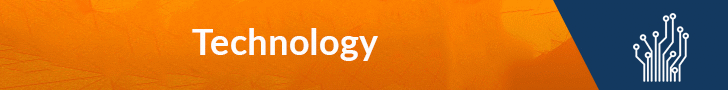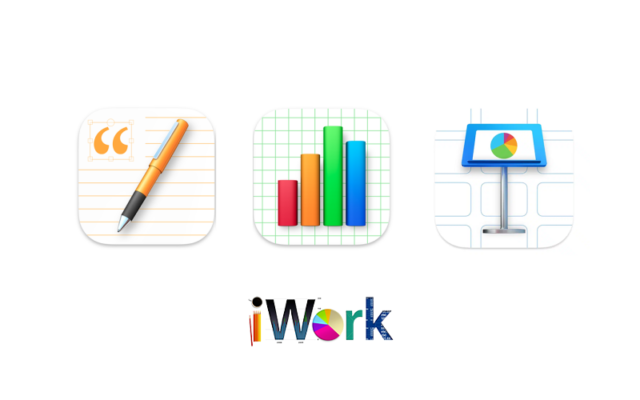Apple’s iWork ’08 is an affordable office suite for Mac users that includes Pages, Keynote, and the newly added spreadsheet application, Numbers. In this review, we will take a closer look at each application and its features.
Pages
Pages is Apple’s word processing application that comes with an updated Contextual Format Bar and Change Tracking, making it easier to format and revise documents. It also includes the standard features for writers, such as footnotes, bookmarks, and tables of content, as well as integration with charts and functions from the new Numbers app. Pages has a variety of page templates, and the Page Layout mode allows for complex designs without the need for additional software. The Instant Alpha feature enables users to cut out backgrounds in images without alpha channels, and the color options are user-friendly.
Keynote
Keynote is Apple’s presentation application that offers smart features that PowerPoint lacks. It has Action Builds for creating basic motion animation, Smart Builds for rotating photographs, and new voiceover recordings for narrating podcasts. Keynote also has new between-slide transitions and slide show themes.
Numbers
Numbers is Apple’s newly added spreadsheet application that offers ease-of-use novelties that competitive tools don’t provide. It has plenty of templates, including travel planners, business expenses, and school science lab reports. Numbers can also save and export Excel-readable files. The controls for working with tables are user-friendly, and sorting a table smartly leaves the headers alone. Formulas are similar to those in Microsoft Excel, but Numbers has easy-to-find natural language shortcuts for common calculations, such as sums and averages. The Interactive Print View offers more controls than Microsoft Excel, which easily leads to unwieldy spreadsheet printouts.
Comparison with Microsoft Office
iWork ’08 lacks the deep and rich features of Microsoft Office 2007, but it covers much more than just the basic productivity tasks offered by online tools like Google Docs & Spreadsheets or the Zoho suite. Also, iWork ’08 has a sparse interface that hasn’t changed radically from its last incarnation, unlike Office. Another advantage of iWork ’08 is that it hasn’t changed its file formats as Microsoft did with Office 2007.
System Requirements
The system requirements for iWork ’08 are gentle to users of older Macs. You’ll need an Intel, PowerPC G5, or G4 machine with a 500MHz or better processor in addition to 512MB of RAM minimum, running OS X10.4.10.
Conclusion
Overall, iWork ’08 is a good deal for anyone needing an affordable office suite for the Mac. With the addition of Numbers, Mac users may stick to Apple’s less expensive option, especially since Microsoft’s Office for Mac 2008 was delayed until January. The iWork ’08 package is adequate for the vast majority of home and small-business users.