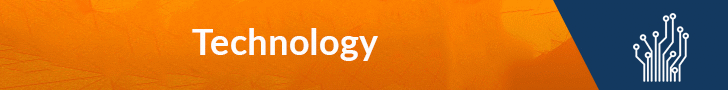When purchasing a used computer, it is important to check it thoroughly to avoid potential problems in the future. Faulty components may not show any outward signs, but can deteriorate over time and cause issues. In this article, we will look at some of the faults that may occur in a used computer and how to check for them.
Hard Drive Failure
The read and write heads of a hard disk are used to retrieve or recode data stored on the hard disk. Over time, the risk of failure or malfunction of the disk increases. Faulty sectors of the hard disk can be found out only if a full surface scan is done on the used computer.
Monitor Malfunction
Monitors need to be checked for any faults, such as a “dry joint” that can cause the monitor to stop working after getting warmed up. This can be checked only if the monitor is made to work for at least 20 to 30 minutes after switching on the computer.
Central Processing Unit (CPU)
Overheating The CPU can overheat if the fan and heat sink are not working properly due to the accumulation of dust and dirt. It can even lead to the CPU stopping from functioning. While buying a used computer, the fan needs to be checked, and if any abnormal sound is heard, it is not good for purchase.
Operating System Faults
The used computer may have a higher possibility of crashing or freezing due to the usage of the operating system for a good number of years. There may be a cache or RAM fault due to overexposure leading to the loss of data. To increase the performance of the computer and avoid crashing, the operating system can be reinstalled with a new or fresh one.
Additional Checks
While checking the used computers for any faults, it is good to disconnect the network connection before performing the tests. Additionally, it is advisable to check the drives like the CD or DVD by opening and closing them and also playing something on the drives to see how they work. Monitors can be checked for resolution and brightness by trying different options of color settings.
Before purchasing a used computer, it is essential to check it thoroughly to avoid potential issues in the future. Following these steps can help identify any faults, allowing you to make an informed decision when making your purchase.