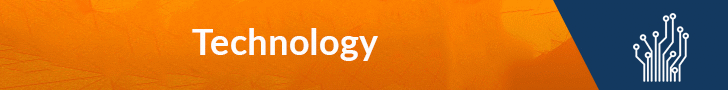Device drivers are often overlooked by many until they require one, particularly for devices like printers or modems. However, finding the appropriate driver can be a challenging task, particularly when dealing with HSP-based modem drivers.
To understand device drivers, it’s important to note that every device needs a driver program, including keyboards, printers, and modems. While some device drivers are included with the operating system, others require a new driver to be loaded when the device is connected to the computer.
In the past, drivers were files with a .SYS extension in DOS systems, but in Windows environments, drivers often have a .DRV extension.
So, what is the function of a device driver? Essentially, a device driver serves as a translator between the device and programs that use it. Each device, such as a printer or modem, has its own unique set of commands that only its driver can understand.
However, most programs utilize generic commands to access devices. As such, the device driver accepts these generic commands from a program and then translates them into specialized commands for the specific device.
Finding the appropriate driver for a device can be a difficult task, particularly since many manufacturers regularly release new versions of devices, making older drivers obsolete. Manufacturers often remove older drivers from their websites and refuse to provide support for them, hoping consumers will upgrade to their latest products.
However, it’s not always necessary to upgrade if the older printer or modem is still working perfectly fine. By utilizing websites that offer free access to over 2,000 drivers and help users find the drivers they need, consumers can avoid the need to upgrade unnecessarily.